
Introduction
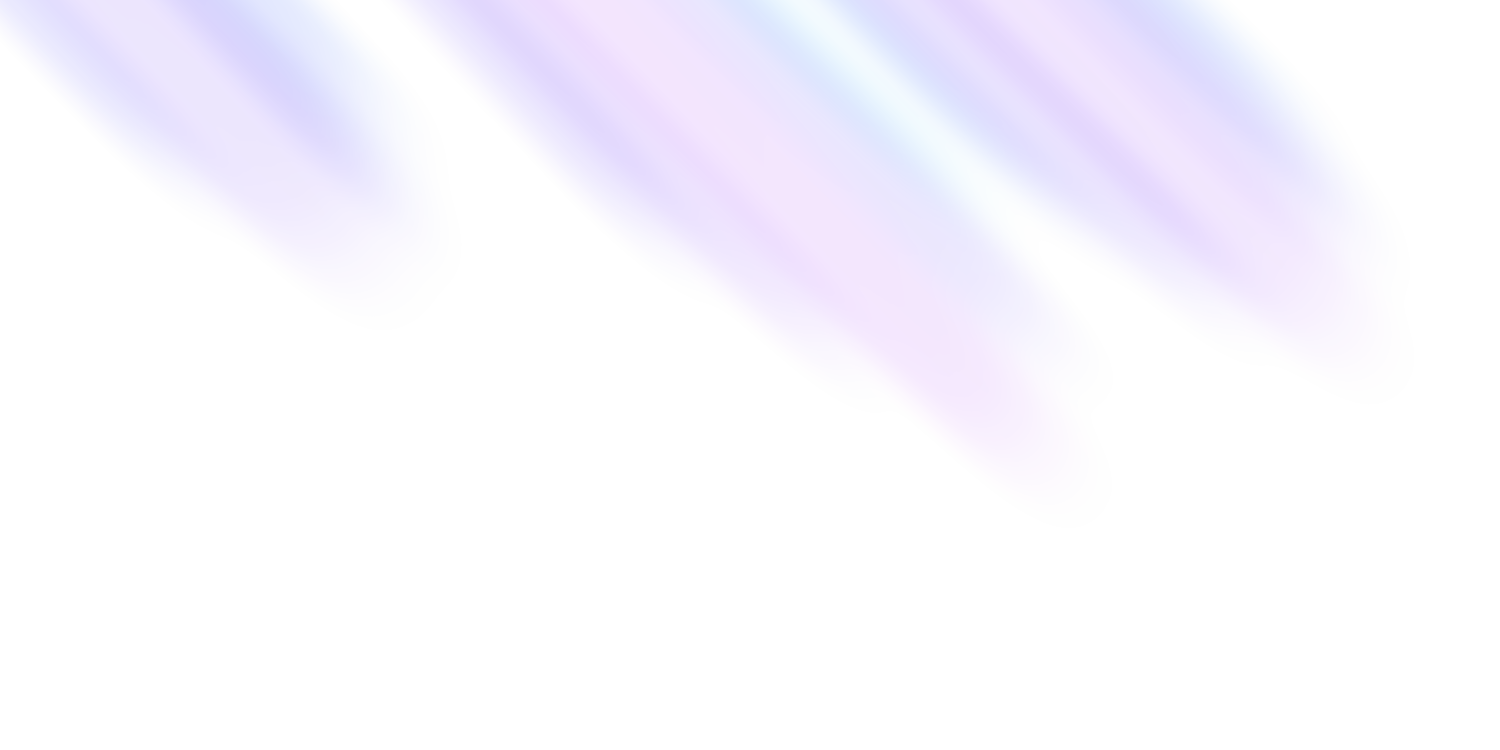
Introduction
ChordSeqAI is a project that aims to democratize chord progression composition by using AI as a guide in the vast space of possibilities. It aims to be a supportive tool rather than a replacement, enhancing creativity, offering new perspectives in musical composition, and helping to overcome writer's block.
The project is open-source and free to use, the code is available on GitHub.
 How to use the wiki
How to use the wiki
The ChordSeqAI wiki is organized into different sections to help you navigate and find the information you need. Each section has pages that cover specific topics related to the ChordSeqAI project. You can use the sidebar to browse the sections and pages.
The table of contents provides an overview of the content of each page. When you finish reading a page, you can click on a link to go to the next page or return to the previous one. Use the search bar to find specific information or topics within the wiki.
The search bar also supports shortcuts to quickly navigate to specific pages. Start searching by using Ctrl + K on your keyboard, use the arrow keys to navigate the results, and press Enter to open the selected page. To exit the search mode, press Esc.
 Desktop layout
Desktop layout
The sidebar is visible on the left side of the screen, allowing you to quickly navigate between sections and pages. You can click on the section titles to expand or collapse the list of pages within each section. The search bar is located at the top of the header, and the table of contents is on the right side of the screen.
 Mobile layout
Mobile layout
On smaller screens, the sidebar is hidden by default, and you can access it by clicking on the menu icon in the top left corner of the screen. This will open the sidebar, where you can navigate between sections and pages, and close it by clicking on the close icon
or outside the sidebar. Just like on a desktop, you can click on the section titles to expand or collapse the list of pages within each section. Open the search bar by clicking on the search icon
in the top right corner of the screen. The table of contents is located at the top of the page titled
On this page, allowing you to expand and collapse it.
 What are chord progressions?
What are chord progressions?
A chord progression is a sequence of chords, where each chord is a set of at least three notes played together. It is the harmonic backbone of a piece of music and can evoke different emotions and moods. They are the building blocks of songs and can be simple or complex, depending on the style and genre of music.
Over the years, it has become increasingly popular to start with a chord progression when composing a song, as it sets the tone and direction of the music, often inspiring melodies and lyrics. The composition of harmony is not a primitive task, as the standard methods of finding chords fitting into the context produce a large space of possibilities. Chord progressions follow specific patterns and rules that have evolved over centuries of musical tradition, which may be challenging to master for many musicians.
Instead of relying on intuition or music theory knowledge, ChordSeqAI offers an alternative approach to composing chord progressions by using AI to suggest chords that fit well together. It can help you explore new ideas and experiment with different styles, making the harmony-first approach more accessible.
 How can I use ChordSeqAI in my workflow?
How can I use ChordSeqAI in my workflow?
When starting a new project, you can use ChordSeqAI to create a chord progression that sets the mood and direction of your music. You can experiment with different styles, genres, and models to find the perfect fit for your project. The AI can suggest chords that you might not have thought of, helping you break out of creative ruts and explore new possibilities.
After finding a chord progression that you like, you can export it as a MIDI file and import it into your favorite music production software. From there, you can build on the chord progression, using different voicings and adding melodies, lyrics, and other elements to create a complete song.