
Technical
Installation
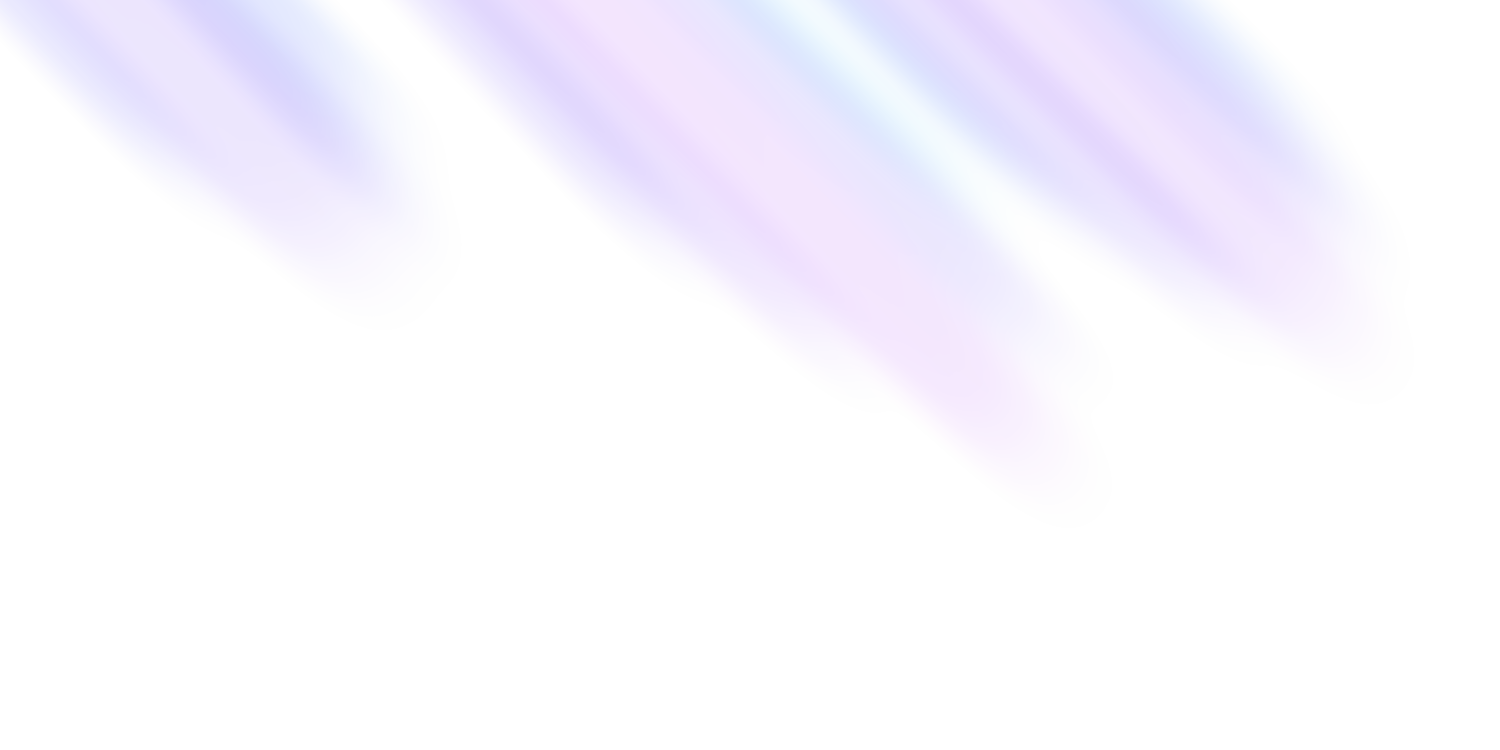
On this page
Installation
Although the app is available online at chordseqai.com, you can also run it locally. This section describes how to do that.
 Prerequisites
Prerequisites
Before you begin, ensure you have the following installed:
 Installation steps
Installation steps
-
Navigate to the place where you want the app to be downloaded in Command Prompt.
-
Clone the repository:
git clone https://github.com/PetrIvan/chord-seq-ai-app.git
- Navigate to the project directory:
cd chord-seq-ai-app
- Install NPM packages:
npm install
 Running the app
Running the app
To run the application locally:
- Start the development server:
npm run dev
- Open your browser and navigate to http://localhost:3000 to view the app.